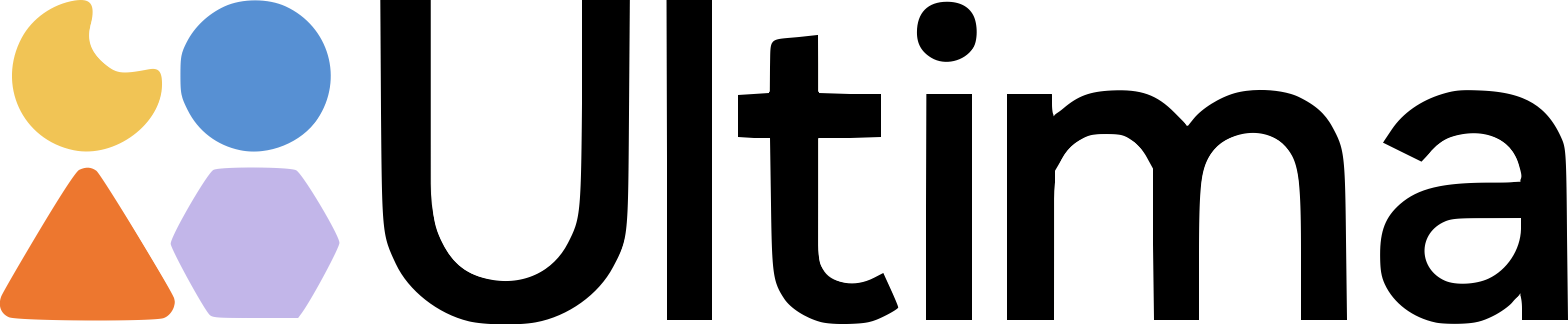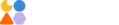Microsoft Monthly Newsletter: October 2023
16/11/2023
“Is it AI or IA? What’s the difference?”
29/11/2023Microsoft M365 Copilot is a powerful tool designed to enhance productivity and streamline workflows. However, to truly unlock its potential, users need to have a solid understanding of the basics of Microsoft 365. This blog post will explore why this is the case and provide some guidance on how to get the most out of Copilot.
The Importance of Understanding Microsoft 365 Basics
Microsoft 365 is a comprehensive suite of productivity tools that includes familiar applications like Word, Excel, and PowerPoint, as well as collaborative platforms like Teams and SharePoint. Each of these tools has its own unique features and capabilities, and understanding how to use them effectively is key to maximising productivity.
When using Microsoft M365 Copilot, this understanding becomes even more crucial. Copilot is designed to provide prompts and suggestions based on the context of your work. Therefore, if you have a good grasp of the basics of Microsoft 365, you’ll be better equipped to understand and utilize these prompts to their fullest extent.
Getting the Best Out of the Prompts in Copilot
Copilot’s prompts are designed to be helpful and intuitive, but they’re not magic. They can’t replace a solid understanding of the tools you’re using. Here’s why:
- Contextual Understanding: Copilot’s prompts are based on the context of your work. If you’re working in Excel, for example, the prompts will be related to spreadsheet functions and features. If you don’t understand these functions and features, the prompts may not make sense to you.
- Advanced Features: Some of Copilot’s prompts relate to more advanced features of Microsoft 365 tools. If you’re not familiar with these features, you may not fully understand the prompts or know how to implement the suggestions.
- Efficiency: Even if you can understand the prompts without a basic understanding of Microsoft 365, you’ll likely be slower and less efficient. Knowing the basics allows you to quickly understand and implement the prompts, saving you time and effort.
Conclusion
In conclusion, while Microsoft M365 Copilot is a powerful tool that can significantly enhance productivity, its effectiveness is largely dependent on the user’s understanding of Microsoft 365. By investing time in learning the basics of Microsoft 365, users can truly unlock the potential of Copilot and streamline their workflows. Remember, the power of Copilot lies not just in the tool itself, but in how effectively it’s used. Happy learning!