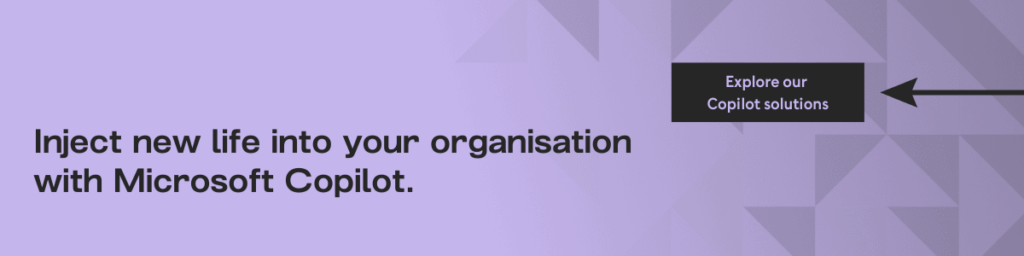Microsoft Knowledge Agent: The rollout reality
If your organisation relies on SharePoint, you may know how difficult it is to keep content clean, compliant, and discoverable – especially when ownership is distributed across multiple teams. Microsoft’s Knowledge Agent aims to solve that challenge by utilising AI to organise, locate, and maintain information across your SharePoint environment.
Before enabling it across your tenant, it’s essential to understand what it is, how it works, and how it affects your environment. For IT leaders and team leads, this article focuses on the practical realities of Knowledge Agent rollout, including:
- What you need to configure
- How to secure and govern Knowledge Agent
- How to validate that rollout has been implemented correctly.
In this article we explore:
- Rollout prep for IT teams
- Compliance with Knowledge Agent
- Strategic opportunity for AI knowledge management
The rollout reality
Here’s what to expect when Microsoft rolls out Knowledge Agent and when it’ll be happening.
| Current status: | Public Preview |
| Expected general availability: | Q1 2026 |
| Access prerequisites: | Microsoft 365 Copilot license, SharePoint Online. |
| User access: | Only users with active Copilot licenses can see and interact with the Knowledge Agent. |
| Enablement: | Requires explicit activation by SharePoint or Global Administrator via PowerShell (Set-SPOTenant cmdlets). This is not automatic; admins must consciously enable it tenant-wide or per-site. |
| Deployment flexibility: | Admins can enable broadly or use exclusion parameters to pilot selectively. Start with a few sites, observe behaviour, then expand methodically. |
| Official documentation: | • Get Started with Knowledge Agent (Preview) • Breaking Down the SharePoint Knowledge Agent - Analysis |
Administrator considerations: What IT needs to know
Enablement process
Activation currently requires PowerShell configuration using Microsoft’s official syntax. There’s no GUI toggle yet, though one is expected at general availability. During preview, your admins can manage setup and parameters via command line.
Reference: Knowledge Agent Enablement Guide
Licensing considerations
Only licensed Copilot users can access Knowledge Agent. For organisations with partial Copilot deployment, it may result in a mixed user experience. Communicate clearly which teams are included in the pilot to help manage expectations.
Pilot strategy
Avoid enabling the Knowledge Agent across your entire tenant at once. Instead, begin with a few well-maintained, active sites with clear ownership and good content hygiene.
Run a short pilot (about two weeks) to observe the following:
- What content the agent tags or summarises
- Which files it marks as stale or orphaned
- How site owners respond to AI recommendations
Then, extend your pilot to less-governed or legacy sites – the ones that haven’t been curated in years. This is where the agent’s business automation and governance capabilities will be most visible, as it will identify governance gaps and surface where process improvements are needed.
Our resident Copilot expert Chris Freeman advises: 'You’ll learn the most from your messiest sites'.
Performance and resource implications
Knowledge Agent performs a one-time bulk scan when first enabled, which may temporarily increase site load.
Here are some best practices to minimise disruption:
- Plan activation during off-hours for large or high-traffic sites
- Notify users that initial background processing is normal
- Monitor performance metrics closely during the first few days
Once the initial analysis completes, the agent runs quietly in the background, enhancing workplace productivity with minimal impact.
Security and permissions
Trust in AI automation depends on verifying permission boundaries early. With that said, the Knowledge Agent fully respects SharePoint’s permission model. It only surfaces and summarises content that users already have rights to view.
You can test this during pilots by checking:
- Restricted content remains hidden
- Summaries align with permission scopes
- Data exposure matches governance expectations
Configuration and customisation
During preview, configuration is limited but expected to expand. Current options allow you to:
- Prioritise specific sites or libraries.
- Connect with your organisation’s taxonomy.
- Integrate with Managed Metadata for consistent tagging.
You can align Knowledge Agent settings with your existing information governance model for maximum impact.
Data governance integration
Knowledge Agent enforces governance policies automatically – for example, flagging stale data or applying retention rules. However, human oversight remains critical. Always maintain review workflows before archiving or deletion, as automation should enforce governance, not replace it.
Monitoring and quality control
Treat preview deployment as a calibration period. Regularly audit the agent’s tagging, summaries, and lifecycle actions to ensure:
- Metadata accuracy
- Policy compliance
- Quick recovery if automation errors occur
User communication
Clear communication drives adoption. Many users won’t notice the Knowledge Agent unless prompted, so educate users on what it does and how to interact with it.
Try asking:
- ‘What’s our latest IT policy update?’
- ‘Summarise this document for me.’
- ‘Show me project files from Q3.’’
Support preparation
Equip your IT support and helpdesk teams with Knowledge Agent FAQs and known issues.
Common questions may include:
- ’Why can’t I see the agent?’ (licensing)
- ‘Why can’t it find this file?’ (permissions or indexing)
- ‘Why did it archive this document?’ (inactive content policy)
Make sure support documentation is clear and aligned with Its pilot findings. Early enablement of support readiness builds user trust
The compliance angle
- Data lifecycle management: Knowledge Agent strengthens compliance through structured retention, automated tagging, and stale content detection. It helps enforce retention policies, eDiscovery readiness, and regulatory obligations with minimal manual input.
- Content fidelity and derivatives: Summaries generated by the agent are treated as internal derivatives – akin to an employee creating notes. However, for sensitive repositories, use exclusion parameters to disable Knowledge Agent processing.
- Privacy considerations: Microsoft confirms that Knowledge Agent adheres to Microsoft 365’s core privacy and security principles: data stays within your tenant, and customer content is not used to train foundation models. Automation can also improve transparency by enforcing ownership, metadata, and retention visibility.
- Audit and traceability: For regulatory assurance, validate that Knowledge Agent actions are logged in SharePoint audit trails with sufficient detail to demonstrate compliance.*
- Responsible AI implementation - Adopt Knowledge Agent gradually. Begin in reporting mode, flagging potential issues without automated correction. Once validated, move to controlled automation via approvals.
*Ensure that:
- Audit entries capture key lifecycle events
- Approval workflows and restorations are traceable.
- Logs align with your internal retention audit standards
The strategic opportunity
The Knowledge Agent is more than an add-on – it represents Microsoft’s recognition of user-driven information governance not being scalable. For organisations with solid information architecture, it amplifies value by making structured content smarter and more actionable. For those with fragmented data, it highlights where improvement is most needed.
Businesses that embrace Knowledge Agent with strong governance foundations will see exponential benefits of faster search, richer Copilot answers, and higher productivity. Those who don’t may find themselves falling behind in the new AI-driven workplace.
Summary of key points:
- The rollout reality: Knowledge Agent is in Public Preview, requires manual activation via PowerShell, and before a broad rollout, it should be piloted on selected SharePoint sites
- Administrator considerations: Admins must manage licensing, pilot strategy, performance impact, and permissions carefully to ensure smooth deployment and user trust
- The compliance angle: Start with reporting mode, before enabling automation. This agent supports lifecycle management, privacy, audit trails, and responsible AI practices
- The strategic opportunity: Knowledge Agent helps scale governance, improve search, and boost productivity – especially for organisations with strong information architecture