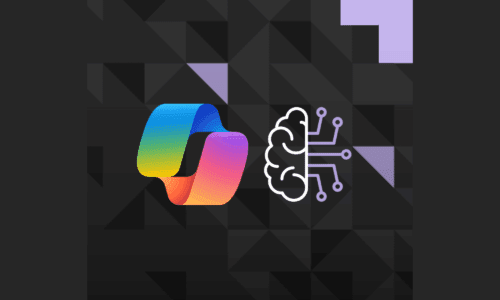Copilot Pages Part 2 · The knowledge loop: Deploying Copilot Pages into your business successfully
In our previous post, we explored the opportunities and benefits of Microsoft Copilot Pages – a tool designed to capture and amplify collective intelligence across your organisation. We looked at how it transforms fleeting AI interactions into persistent, collaborative knowledge assets that evolve with your teams.
In this article, we shift from why to how: how to deploy Copilot Pages effectively so it enhances collaboration, not complexity. From governance and ownership to adoption strategies and success metrics, we'll outline the practical steps to ensure your rollout is structured, scalable, and impactful.
Quick summary of Copilot Pages benefits
Copilot Pages acts as a dynamic, AI-driven workspace that automatically consolidates information, decisions and insights from conversations and projects. When implemented well, it can help your teams to:
- Reduce the time spent searching for context
- Make faster, data-informed decisions
- Turn transient knowledge into reusable organisational assets
- Improve alignment, whilst reducing duplicated work
The adoption of Copilot Pages can transform how information flows across your organisation – as it builds a shared layer of intelligence.
The pragmatic reality check
Like any new layer of technology, Copilot Pages can introduce governance and workflow challenges. As it becomes part of your organisation’s knowledge infrastructure, new and important questions emerge:
- Where are these pages stored?
- Who controls access and editing rights?
- What’s the retention policy?
- How do we govern AI-generated content that becomes ‘official’ team knowledge?
If these questions aren’t addressed early, valuable insights can quickly become fragmented, duplicated, or even lost. That’s why it’s essential to treat Copilot Pages not as just another note-taking tool, but as a strategic knowledge asset.
To deliver lasting value, they require thoughtful planning, structure, and governance. This includes:
- Defining ownership: deciding which teams or individual are responsible for curating, approving, and maintaining Pages. This helps ensure content quality and consistency doesn’t decline
- Setting boundaries: overreliance may dilute clarity, therefore clarifying when Copilot Pages should be used (e.g. for project documentation, planning) and when traditional tools or repositories remain better suited
- Building trust through transparency: communicating how AI-generated content is created, reviewed, and shared. With teams understanding and trusting the process, they’ll be able to embrace this tool
How to implement Copilot pages
Our team has built a simple framework to help you introduce Copilot Pages in a way that aligns with your business goals, culture, and workflow. It balances experimentation with governance.
1. Identify a pilot team
Start with a small, collaborative group that’s already comfortable with digital tools – such as a cross-functional project team or a department undergoing transformation. This allows you to test Copilot Pages in a real-world setting while keeping the risk low. The goal is to uncover practical challenges early and build internal advocates who can champion the rollout across the business.
2. Encourage exploration
Give your pilot team the freedom to experiment – using Copilot Pages for meeting notes, project planning, decision tracking, or onboarding documentation. Encourage them to push the boundaries of what’s possible. Their feedback will reveal both friction points and success patterns, helping you shape best practices before scaling.
3. Establish clear guidelines
As usage grows, consistency becomes critical. Define naming conventions, when to create a new Page versus update an existing one, and how to archive outdated content. Document these early learnings and share them widely. Clear guidelines prevent clutter, reduce confusion, and ensure Pages remain useful over time.
4. Monitor and measure
Track how Copilot Pages are being used: How many are created? How often are they edited or referenced? Which teams are most engaged? These insights help you identify adoption gaps, refine your approach, and demonstrate early value to stakeholders.
5. Gather feedback and refine
Don’t assume what works for one team will work for all. Actively collect feedback through surveys, retrospectives, or informal check-ins. Ask what’s working, what’s not, and what feels redundant. Use this input to adjust workflows, training, or access policies – and show teams that their input shapes the rollout.
6. Scale strategically
Once you’ve validated the value and refined your approach, expand to other teams – starting with those that rely heavily on collaboration or suffer from fragmented knowledge-sharing. Avoid launching organisation-wide too soon. A phased, people-first rollout builds trust, encourages organic adoption, and ensures long-term success.
Measuring success
To assess whether Copilot Pages are delivering real value, it’s important to look beyond surface-level metrics and consider a blend of the following indicators:
| Engagement metrics: | • Number of active users and created Pages • Frequency of edits, updates, and cross-team references |
| Knowledge metrics: | • Reduction in duplicated work or redundant documents • Speed of information retrieval (time to find key insights) • Volume of insights reused across teams |
| Cultural indicators: | • Employee feedback on collaboration and clarity • Evidence of trust in AI-generated knowledge |
--
Key takeaways for deployment success
Copilot Pages represent more than a new tool – they signal a shift in how organisations capture, share, and act on knowledge.
To deploy this successfully, here is a summary of the key takeaways:
- The pragmatic reality check: Without clear governance, Copilot Pages risk of becoming another silo. It’s essential for organisations to define ownership, set usage boundaries, and build trust through transparency to ensure Pages are treated as strategic assets – not just digital notebooks
- The implementation blueprint: Start small by piloting with a collaborative team, encourage experimentation, and document early learnings. Establish naming conversions, usage guidelines, and feedback loops. Then scale gradually, focusing on areas with high collaboration needs
- Measuring success: Don’t just count Pages – measure their impact. Track engagement (usage and edits), knowledge reuse, and cultural shifts like improved collaboration. Success lies in how well Copilot Pages are driving decisions and shared understanding
--
More Microsoft Copilot Insights
Contact us
Are you ready to shift from individual AI to collaborative intelligence?
Get in touch to make it happen. Contact our team today.
0333 015 8000
enquiries@ultima.com
Get in touch