Veeam Back & Replication v12: 3 Things I Love
There have been many exciting new features and announcements with v12. Here are three things I love with the new release, what are your thoughts?
1) Ransomware Warranty
Veeam have announced offering up to $5m to cover costs of data recovery in the event of a successful ransomware attack and that Veeam is unable to recover the data (to be eligible you must meet the T's &C's) more details here link
Whilst having "Warranty" doesn't provide complete coverage to all scenarios for ransomware attacks, I do think Veeam's approach can add quality to "Securing Backups”, and this also shows commitment to customers that they are an ideal technology partner.
I like these three points that the warranty provides:
- A 30-minute time-to-first-response support service level (SLA)
- Quarterly health checks for best-practice operations
- Design and Installation services through a Veeam Accredited Services Partner (VASP)

2) Direct backup to Object Storage
As object storage is maturating from on-premises platforms to public cloud and given high speed secure networks and storage services are being offered by a broad ecosystem of vendors and service providers it is a great time to utilise Object Storage for backups.
In Veeam's B&R v12 it is now possible to send backup data directly to a on-premises object storage or directly transferring backup data to object storage in the cloud.
This new feature offers wider implementation of immutability, high availability, high durability from object storage and providing a lower cost and overheads for customers to scale-out storage for backup data as their organisation grows.
Here are two exciting new highlights:
- Microsoft Azure Blob storage can now be enabled with the immutability option.
- New Tiering backup storage options such as between "Object Storage & Tape", "Traditional Repository & Object Storage" and "Object storage & Object storage".
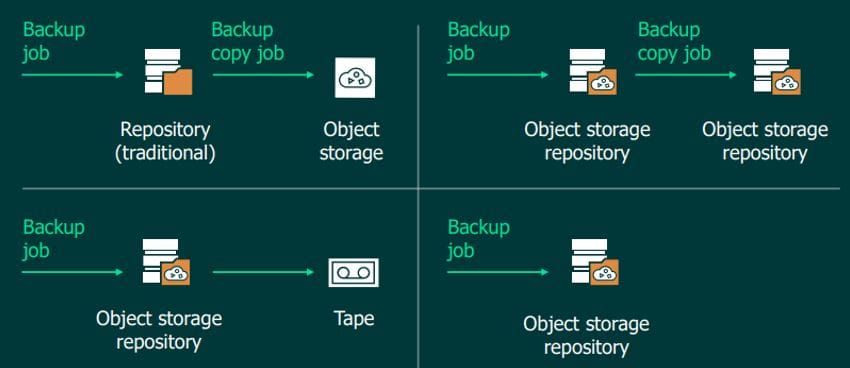
3) Best Practice Analyzer
Veeam have added the "Best Practice Analyzer" which is a button at the top of the ribbon menu, this immediately brings you to a checklist and shows the current status against the best practice guidelines from data protection and security experts. link
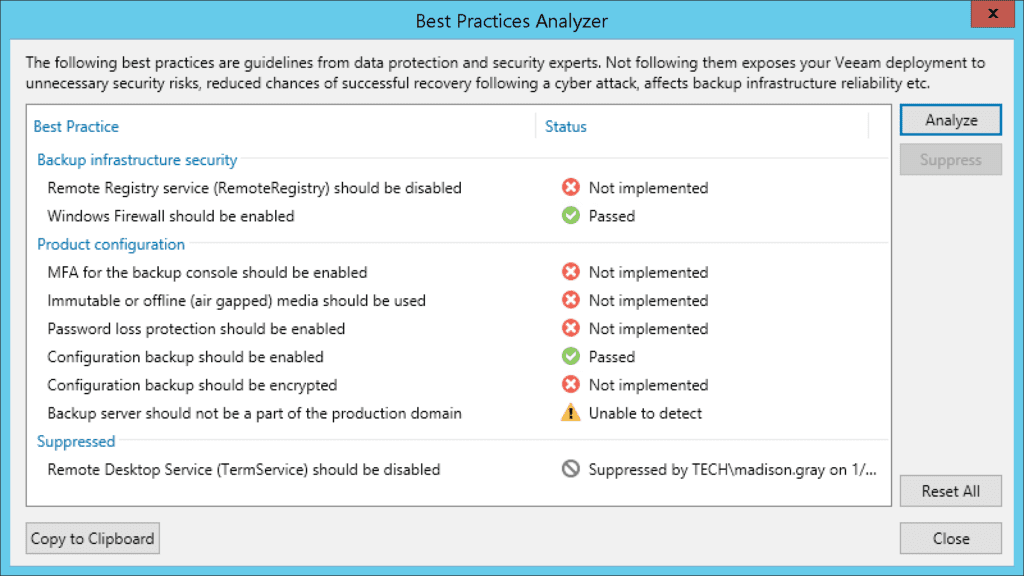
Lastly, in this release Veeam have also renamed the products and from 1st April the Veeam software will be sold under the following New names:
| Old name | New name | Products included | |
| Good | Veeam Backup & Replication | Veeam Data Platform Foundation | Veeam Backup & Replication |
| Better | Veeam Availability Suite | Veeam Data Platform Advanced | Veeam Backup & Replication, Veeam ONETM |
| Best | N/A Brand new package | Veeam Data Platform Premium | Veeam Backup & Replication, Veeam ONE, Veeam Recovery Orchestrator |
| SMB exclusive option Limited to 50 VMs | Veeam Backup Essentials | Veeam Data Platform Essentials | Veeam Backup & Replication, Veeam ONE |
This solution also puts everything under one name: Veeam Data Platform. To implement the good, better or best model, Veeam introduced a tiering strategy with this release. The chart gives insight into what has changed or been updated since the launch of V12.
How Can We Help?
If you would like to learn more about how Ultima can support with your backups and data protection, we are offering you a free consultation to discuss how you can secure & protect your backup data to mitigate risks.




